Does Game Builder Garage Actually Teach You How to Make Games?
The educational value of Nintendo's most accessible game engine

In May of 2021, Nintendo surprised its fans with the announcement of Game Builder Garage for the Nintendo Switch, a game that teaches players about the game design development process while also serving as an accessible game engine.
Despite containing a limited set of tools, Game Builder Garage allows casual players to step into the shoes of a game developer and create games in nearly any genre with a surprising level of polish.
Educational Goals
Game Builder Garage has a variety of learning goals that can be split into two categories — game design and game development.
Game Design
The director of Game Builder Garage, Naoki Masuda, who has also played key roles in Nintendo Labo and Pikmin, described the core goal of the game as a way to enable people to create through “trial and error.” This ubiquitous process is a huge part of creating game concepts that are fun. Here are a few learning goals that Game Builder Garage targets to introduce players to the process:
- Prototyping: quickly test out different ideas by making small prototypes before committing too strongly to one idea
- Game Balancing: playtest games to evaluate whether they are unbalanced and experiment with parameters to bring them into balance if necessary
- Level Design: levels often have as much of an impact on how fun a game is as its core mechanics; designing good levels requires lots of iteration
Testing out game ideas and honing them to create the best experience for players is important, but a strong idea is not the only component of designing a successful game. Game Builder Garage also includes several learning goals related to game refinement and presentation:
- Adding Juice: utilize VFX, sounds, and more to make player actions feel more satisfying
- User Experience: ensure that the player always understands their objectives and possible courses of action
- Game Genres: video game genres, from platformers to puzzle games to FPS games, play a large role in defining the identity of a game — understand what game genres exist so you can draw inspiration or reference them when designing your own

Game Development
Game Builder Garage features 7 tutorials along with many interspersed checkpoints that introduce players to the engine through its 85 building blocks, which the game calls “nodon.”
These tutorials teach players about the Game Builder Garage game engine by guiding them through the creation of their own minigames. This mode of teaching pushes players towards Game Builder Garage’s second category of learning goals, those related to the technical game development pipeline:
- Physics Systems: learning how forces are applied; friction, colliders, etc.
- Debugging: understanding why something isn’t working by playtesting and figuring out solutions
- Game Scenes: understanding ways to split parts of a game into different scenes and being able to link scenes together in a logical way (see swap game nodon)
- Visual Scripting and Code Style: using comments and grouping blocks of code by their function or related elements
- Implementation Problem Solving: utilizing the limited tools available to you to implement any kind of system
Generally, Game Builder Garage introduces players to every element required to create a full game experience, from input systems and background music to art assets and lighting.
Prior Knowledge
The game does not rely on too much prior knowledge from its players other than a basic understanding of arithmetic and some experience using a Nintendo Switch to accommodate for its clunky controls. However, experience playing games, in general, would give players a much stronger understanding of what their objectives are in playing the game from the get-go.

Game Elements
Game Builder Garage consists of two game modes: interactive lessons and free programming.
Interactive Lessons
In interactive lessons, players will be engaged in actions such as memorizing, applying, reinforcing, and playtesting.

As mentioned before, there are 7 tutorials, which are each followed by a checkpoint that tests some previous knowledge. This results in a fairly standard outer gameplay loop of learning and testing.
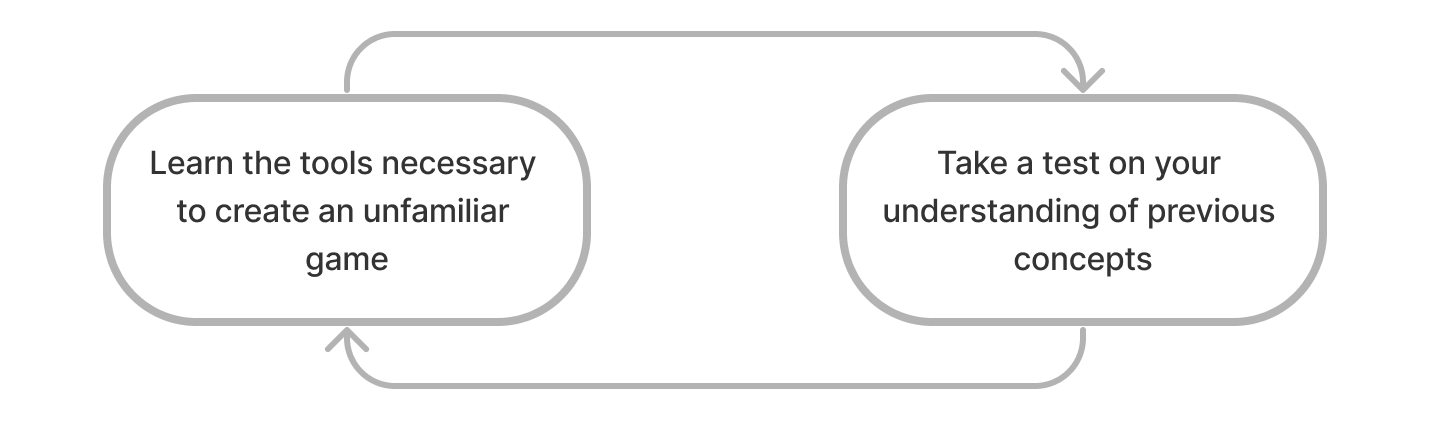
Each of the tutorials begins with players being introduced to a game that they are going to build by the end of the lesson. Players will then learn new nodon, immediately be pushed to utilize it to implement a game element, see the results, and loop back to learning a new nodon again. Here’s a more detailed look into this inner gameplay loop:
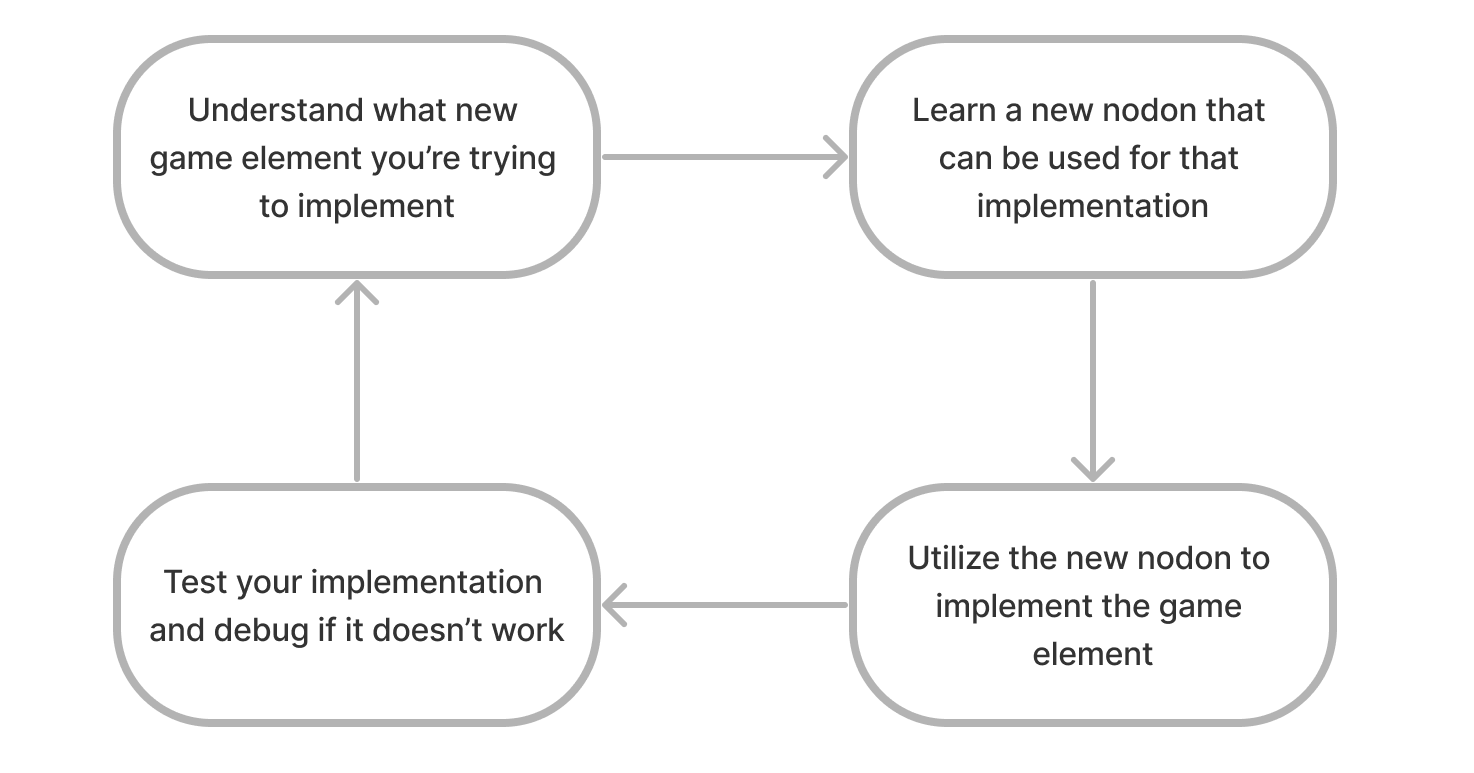
Free Programming
Free programming is where players apply the knowledge they’ve acquired in the interactive lessons to create any games they want from scratch and share them to other players.
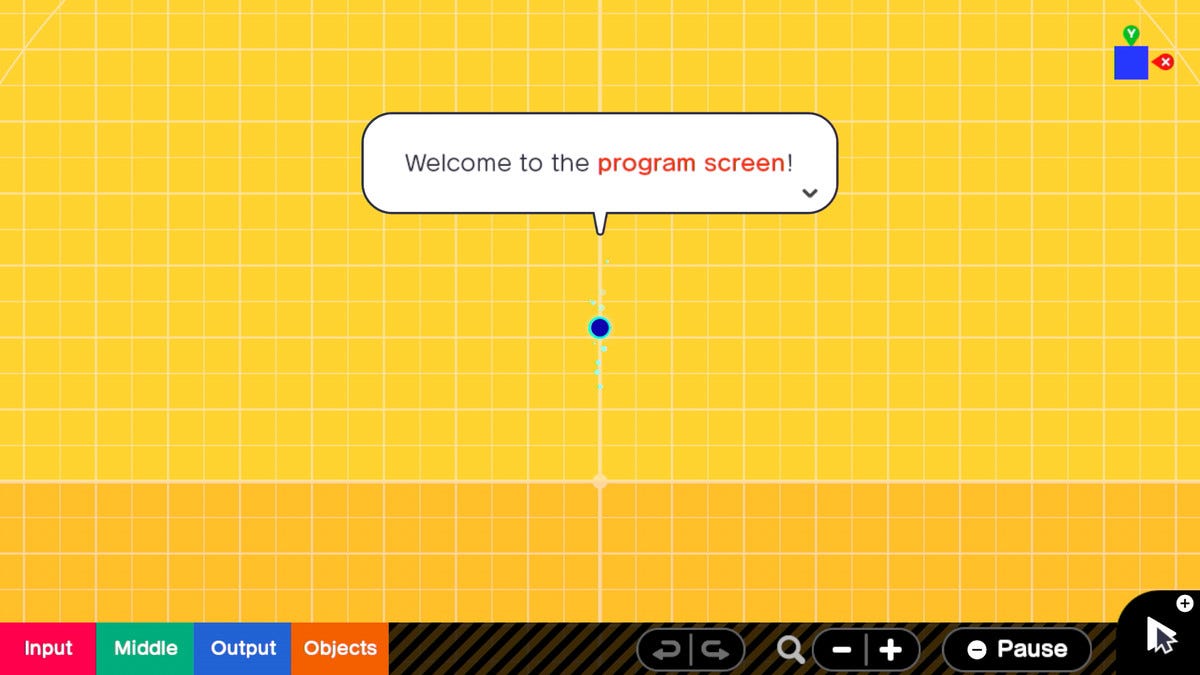
This is where players get to truly experience what it’s like to be a game developer — their actions and gameplay loops will parallel processes often seen in game development in practice such as brainstorming, prototyping, playtesting, debugging, and implementing features.
Learning Mechanisms
Game Builder Garage leverages the learning mechanism of induction/ refinement to build and refine its players’ game design skills. More specifically, there are several key learning principles that enable players to undergo this process of induction and refinement.
Linking
A button nodon on its own is just a button, but when linked to an input nodon, it can allow the player to jump through a button press. All nodons are interlinked in this way, and can often produce a wide range of behavior depending on what they are linked to and how they are linked together. In order to progress through Game Builder Garage’s interactive lessons, players will learn to link nodon they have learned previously with newly learned ones to solve problems in novel contexts.
Interleaving
Each interactive lesson or checkpoint requires a different set of nodon to be used to fit the needs of the game being made. By intermixing practice with these different concepts, players’ understanding of nodons is reinforced and their knowledge of nodons’ capabilities and interactions is broadened.
Variability
A crucial element of being a game designer is understanding how different types of games are designed and what makes each of them effective. Game Builder Garage’s interactive lessons guide the player through creating 7 different types of games, from side-scrolling shooters to racing games to top-down puzzle games. This prepares players to apply their knowledge in varied situations and gives them a broad understanding of game genres.
Quizzing
This principle leans more towards the learning mechanism of memory/fluency than induction/refinement but is very clearly implemented in the game’s checkpoints after each interactive lesson, which may test understanding of concepts in the previous lesson or even earlier ones.
Shortcomings
Although Game Builder Garage taps into educating players about many different facets of games, my impression was that its primary focus was to teach players how to use the game as a game engine, with many of the game design and development learning goals serving as secondary motivations.
This is apparent to me because most of my learning regarding these secondary motivations came from my experience with the free programming mode, rather than the interactive lessons which are designed to serve as the game’s core educational content. As such, players may struggle to transfer many of the game’s learnings outside of the domain of Game Builder Garage’s engine.
What could be better
The primary goal of Game Builder Garage’s developers may have been to simply create an accessible way for people to create their own games rather than to educate players about game design and development, but with how well the game’s format supports learning, this feels like a wasted opportunity.
In the interactive lessons, players have their hands held nearly every step of the way, with clear indicators on what objects/nodon to create and where to place them at all times.

There’s essentially no room for error here — giving the player more agency in these lessons and occasionally allowing them to struggle would strengthen their learning and enable the use of more learning principles that could enhance the transferability of knowledge such as application, immediate feedback timing, or worked examples.
Most processes in the Game Builder Garage engine are simplications of processes that developers would undergo in established game engines, but some are actually even more tedious.
For example, when making 3D games, there is no 3D editor view. This means that in order to manipulate objects in a 3D space, players have to constantly swap between top-down view and side view or increment numerical parameters to rotate objects. These kinds of learning are not applicable to practical situations and can even distort players’ understanding of, in this case, what the 3D game development process looks like. This is of course due to the constraints of the Nintendo Switch's limited control scheme.
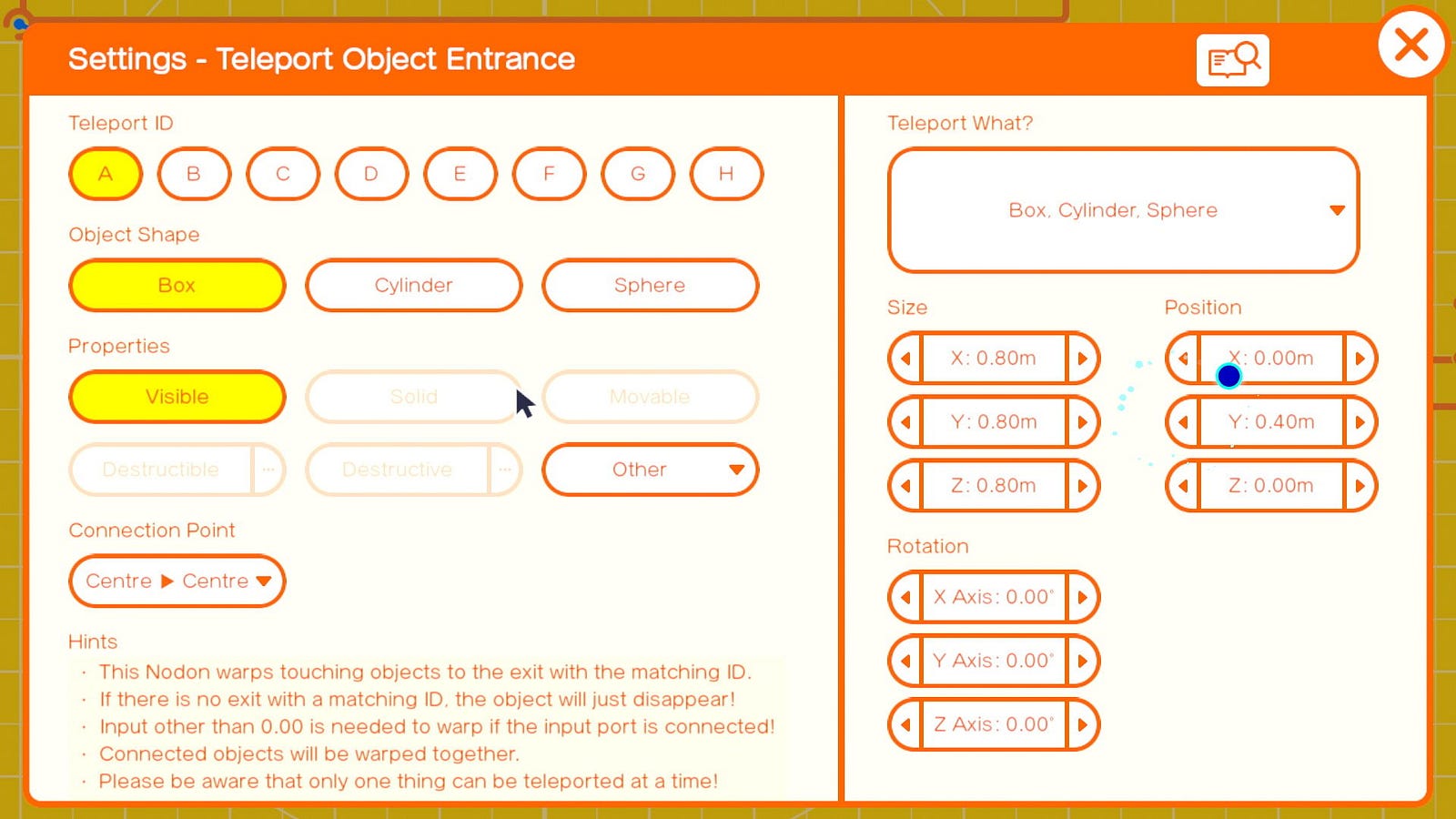
The Verdict
All in all, Game Builder Garage is an amazing tool. Its interactive lessons prepare players to experience much of the trial and error that comes with game development when they dive into the free programming mode. With respect to director Masuda’s original vision to create a way for players to experience that trial and error, Game Builder Garage is successful.
The game’s integration of a scene editor and visual scripting interface onto one screen is innovative and makes the engine much more accessible to beginners than many publicly available game engines today. Its simple but powerful set of tools cleverly enables players to create a wide variety of games with relatively little onboarding.
On the educational side, Game Builder Garage works towards a wide range of learning goals but fails to push players to mastery on any of them. It teaches players many concepts about game design and development, from game genres and playtesting to physics systems and debugging; however, by guiding players too strongly through these learnings and leaving no room for error, the game makes it difficult to players to apply concepts in practice or in novel situations.
Although, with enough time using the free programming mode, players can obtain a deeper understanding of these concepts by coming up with their own game ideas and guiding themselves through problems along the development process using the tools they learned in the interactive lessons.
