How To Obtain a Handheld Retro Console in 11 Easy Steps (and 7 Hard Ones)
How research and patience can help you snag your own handheld retro console

In recent years, there’s been a big influx of products to the handheld game console market. There is, of course, the Steam Deck, other handheld PCs trying to match it, and the unique Playdate. There are even pocket-sized consoles that are designed for older games. The most well-known and premium version is the Analogue Pocket, which runs multiple generations of Game Boy cartridges.
While most of these retro handheld consoles are Android or Linux-based machines made for an SD card stuffed with ROMs (ie. not cartridge-based), I wanted something different. My goal was to find something I could easily pick up and play, allowing me to return to older games to either revisit familiar titles or close some gaps in my gaming experience. I have now obtained not one, but two of these consoles.
For those interested in taking the retro console leap, this step-by-step walkthrough will help make this journey not too difficult!
1. Figure out your price range and desired specs
These consoles can range from the $10 generic brand handhelds that cannot play 3D games to $1,000 Steam Decks (you can’t officially buy them in Australia yet, so there’s a premium). I was looking to spend less than $200 and wanted to at least run PS1 and Dreamcast games.
2. Do your research
There are a lot of different options out there, and it’s hard to separate the wheat from the chaff just by looking at the store pages. I found Retro Dodo’s reviews to be very useful, as they cover products from the most prolific retro handheld makers – Retroid, Anbernic, and Powkiddy.
3. Look for a good price
Armed with my Retro Dodo reviews, I went to the site where everyone seemed to buy their handhelds (and many other gadgets): AliExpress. This place has everything you need regarding Chinese-manufactured electronics. I shopped there because of all the sites I checked out, it was least affected by the ‘Australia tax’ that isn’t a real tax but more a punishment for our geographic location (that it extends to digital goods too irks Aussies no end). The downside is that if the item you buy comes from a Chinese warehouse, it’s coming to you slowly. No local warehouses for me, so I ordered my Retroid Pocket 3 from a seller that said it would get it to me in 10 days.
4. Consider whether you will tiptoe around the fact most retro handhelds are solely designed for playing pirated ROMs
Considering that the 3DS and Wii U eShops are closing for good this month, and with it the last vestiges of Nintendo’s best retro game service, the Virtual Console, I will not be doing this. Sorry Nintendo, but you placed only one Wario Land game on your Switch Online service and I want to play them all.
5. Download and organise your ROMs
Go find yourself some complete ROM sets, or just pick out your favourites. Go nuts. No need to hastily purchase Virtual Console games. Personally, I downloaded complete sets of games for older consoles and then whittled down to the ones I wanted. That way you can really take stock of all the weird licensed games. Can’t wait to dig into the Attack of the Killer Tomatoes NES game and Little Nicky for the Game Boy Colour.
6. Buy an SD card
I just bought a cheap 64GB one, but the slower speed of it means transferring files takes ages. Get as big and as fast an SD card as you can afford.
6.1 Continue to wait for your console to ship
The shipping is running behind, and the tracking is not exactly clear. It’s been in customs for days, apparently. Come on, I want to play Spider-man for the PS1 in bed and see if it’s as good as I remember.
6.2 Have Your Mail Stolen
Well, it seems the tracking has jumped quickly from being stuck in customs to being delivered. Great. Except you are at work and can’t leave yet. That’s okay, because you made it clear in your delivery instructions not to leave the package unattended in your building’s foyer. Guess what? They did, and the package is nowhere to be seen.
Perhaps a kind neighbour grabbed it for you, so you put up a sign asking if anyone had taken a package for you. No luck, it’s obviously been stolen, as that’s an issue in your building (now is a good time to gratuitously plug my interactive fiction piece that covers this).
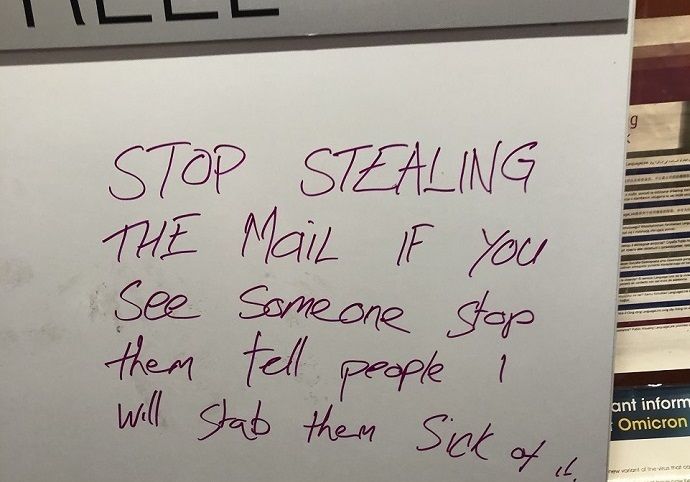
6.3 Attempt to contact AliExpress customer service
Key word here is attempt, as opposed to successfully getting through to customer service.
6.4 Attempt to get your money back via PayPal
PayPal is pretty good with online transactions going wrong. It is part of the reason to use them. If AliExpress won't play ball, turn to PayPal. Open up an investigation with them, they will sort it out.
6.5 Get knocked back for a refund by PayPal. Be very annoyed about this and send a somewhat pointed email to AliExpress
Even if you, like myself, are not a confrontational person, it may well still be worthwhile emailing, pointing out who exactly was at fault in this situation (i.e. not you) and that you shouldn’t be punished for this. If they get around to reading this email, they will actually agree and give you a refund.
7. Decide to take the DIY route – turn an old Android phone into a handheld game console
Most of these consoles run a modified version of Android, so it’s not a stretch to turn an old phone into an emulation machine. All you really need is a controller to connect to your phone and the right apps.
8. Get a phone-friendly controller
Fortunately, there is a wide range of controllers for phones, usually utilising Bluetooth and enclosing the phone, so you have a Switch-like set-up. I decided not to spend big as I saw this as a bit of an experiment and got a generic brand controller from eBay. Do know that big brands such as Razor and Backbone have quality products if you want to pay the premium.
9. Get your phone ready for gaming
You don’t need to jailbreak your phone or anything like that to make your phone work like a game console, you just need emulators and good frontend software (I used Daijisho). This guide from the Retro Game Corps is a great resource. But if you still have the SD card from before, you’re a lot of the way there (don’t forget to download BIOS files as well). An upside of using a phone is that even older ones are capable of running PS2 and GameCube emulators.
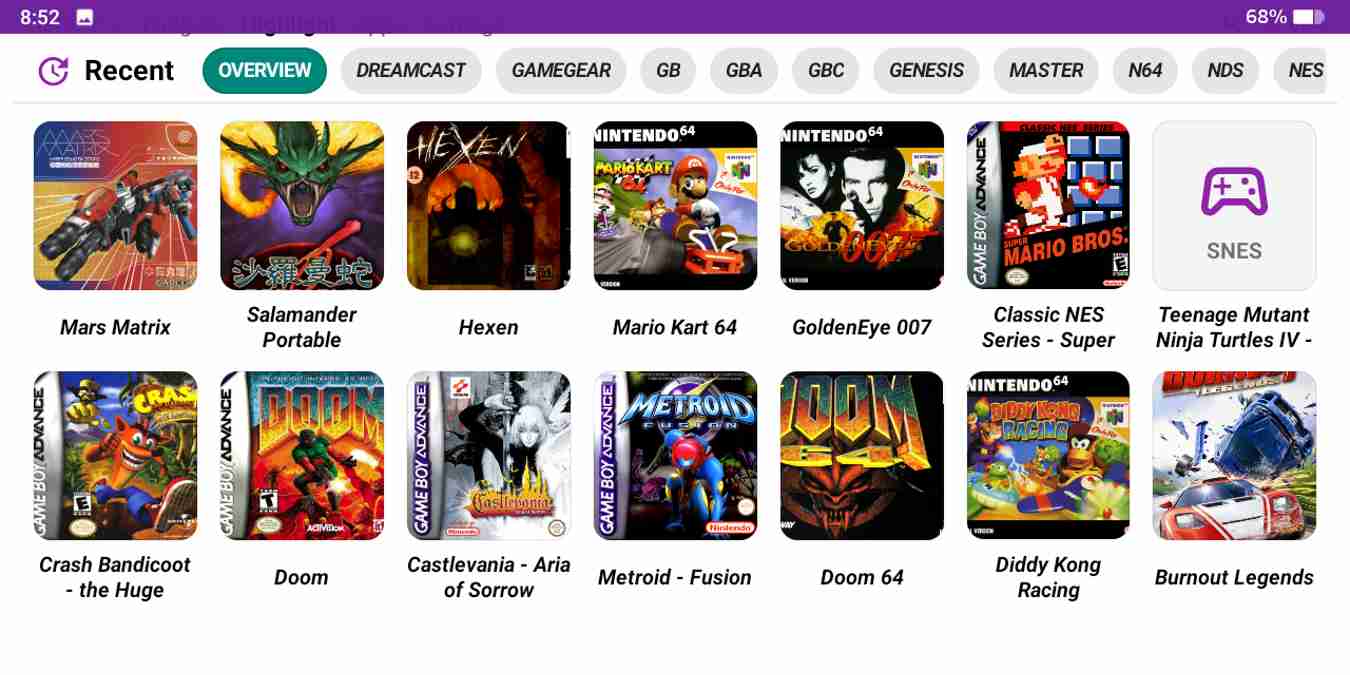
9.1 Wait patiently for your controller to arrive
This one is late, too. So is the long USB-C cable you bought off eBay. Do you have some kind of online purchase curse? You were able to get it sent to a parcel locker to prevent potential theft. So what is going on?
10. Have your impatient, but well-meaning wife find a Retroid Pocket 2 on Facebook Marketplace and buy it
While the wait for your little game console stretches on, your wife might increasingly like the idea of something on which she can quickly pick up and play a bit of Dr. Mario or Tetris. So, she did the thing that I should have done and found a cheap second-hand console.
10.1 Update your Retroid Pocket due to some bugs and nearly brick it in the process
If you buy an older model of the Retroid Pocket, and (I presume) other brands of handheld, you will probably need to update it. I found some highly frustrating bugs that seemingly would be solved by updating the firmware. Here are the instructions I used. Note how long they are. I did something slightly wrong and my laptop blue-screened and stopped the update halfway through (always bad). Good thing there was troubleshooting for this exact issue.
11. Have your controller belatedly arrive
Congrats, you now have two different retro handheld consoles for the price of the one you were originally going to buy. Have fun!
